Step 2: Transfer domain naming master role
Log in to the windows 2012 R2 server as domain administrator. Please note, you need to perform the steps below from the server you wish to move the roles to.
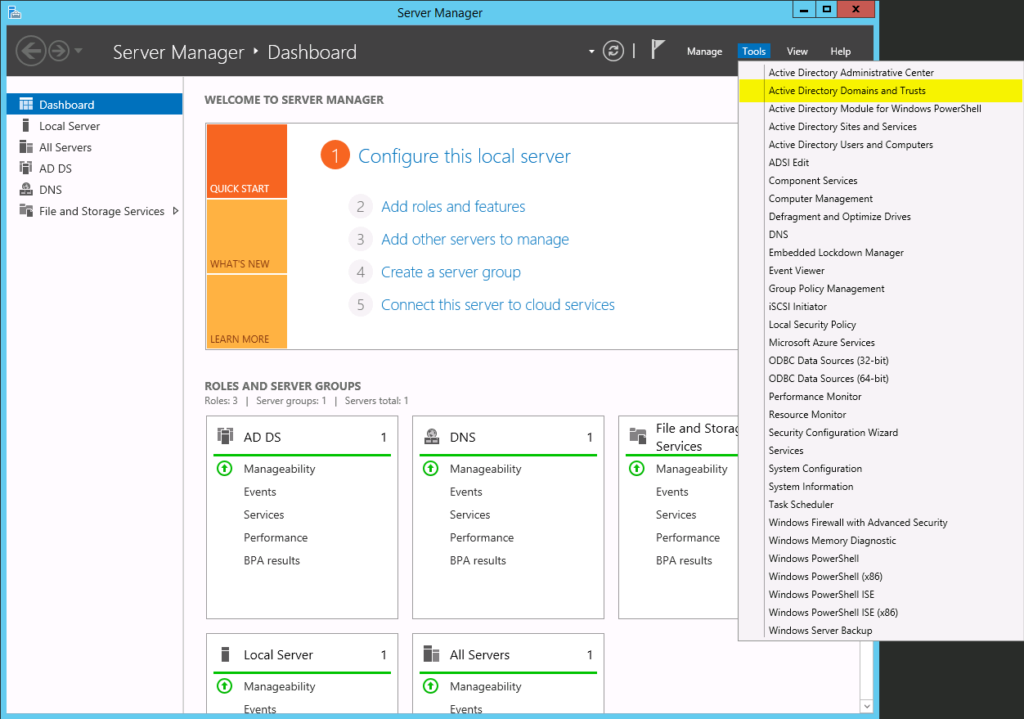
Click on Server Manager > Tools > Active Directory Domains and Trusts
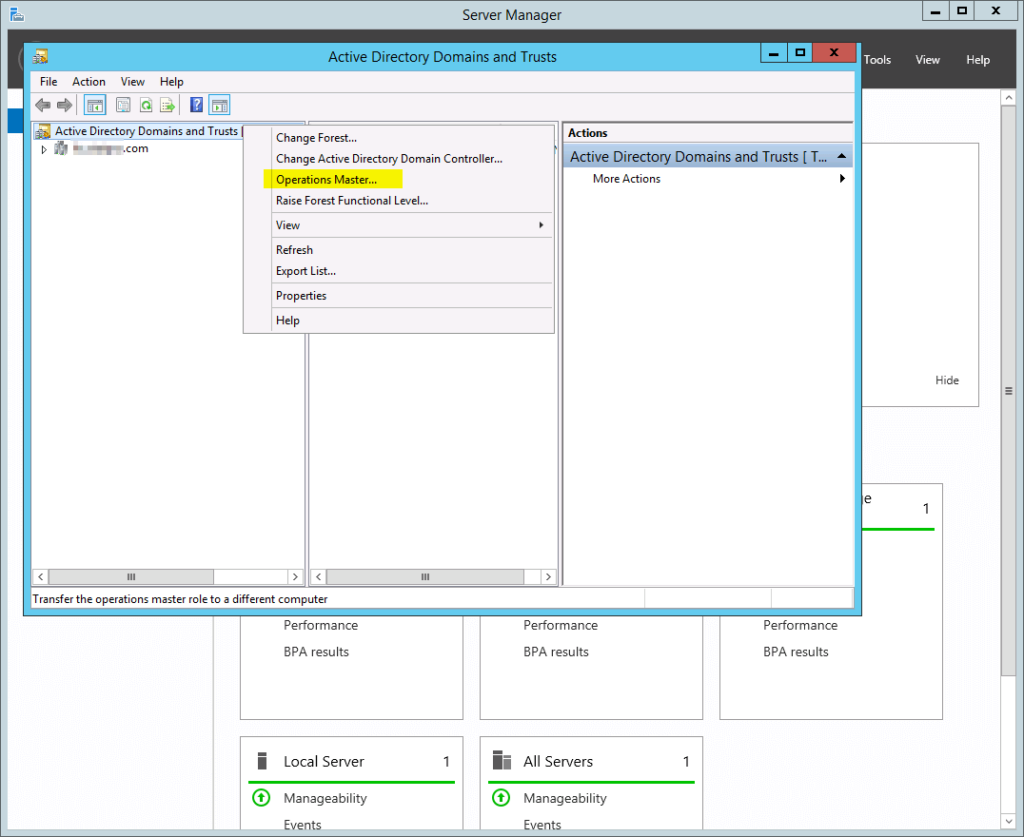
In the Active Directory Domains and Trusts MMC, right click on the domain name then click on Operation Masters
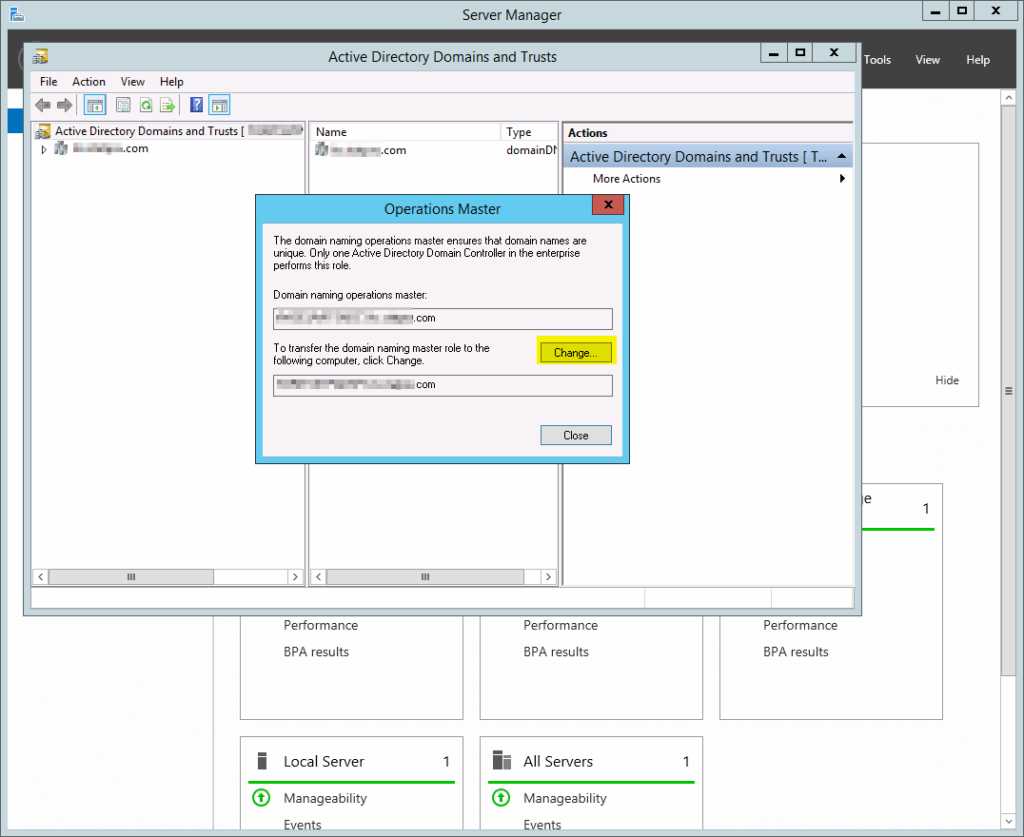
Click on Change
Operational Master: Server A (Source)
Operational Master: Server B (Destination)
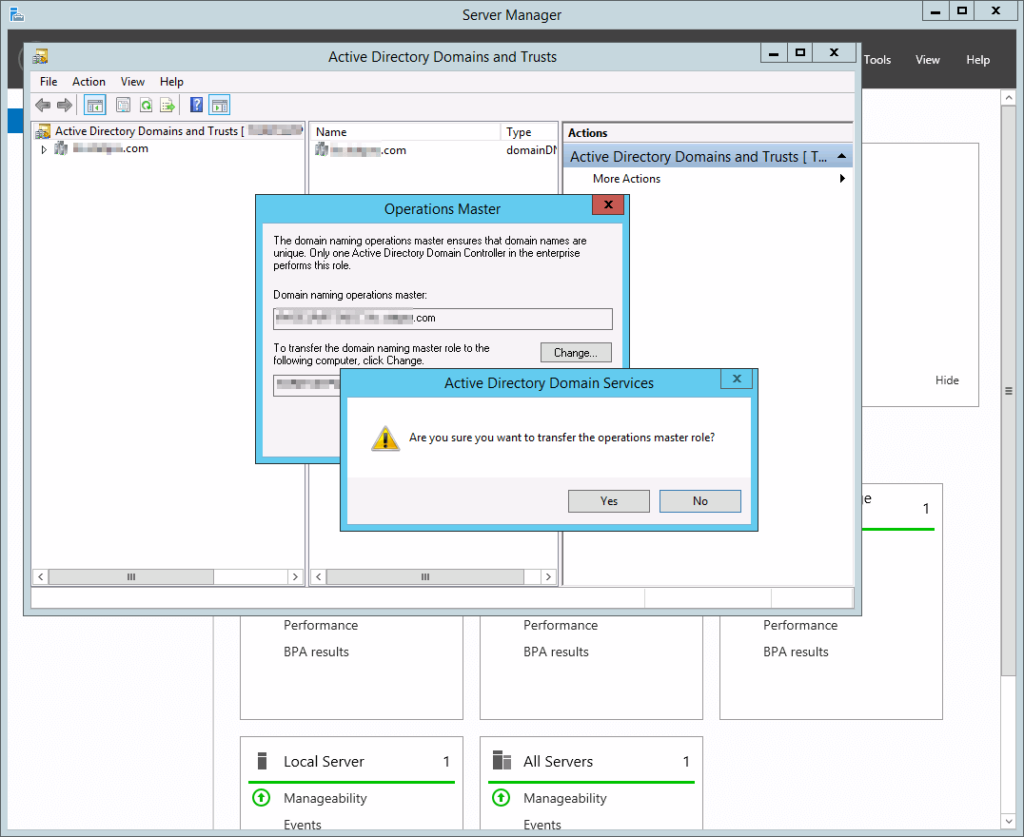
Click Yes
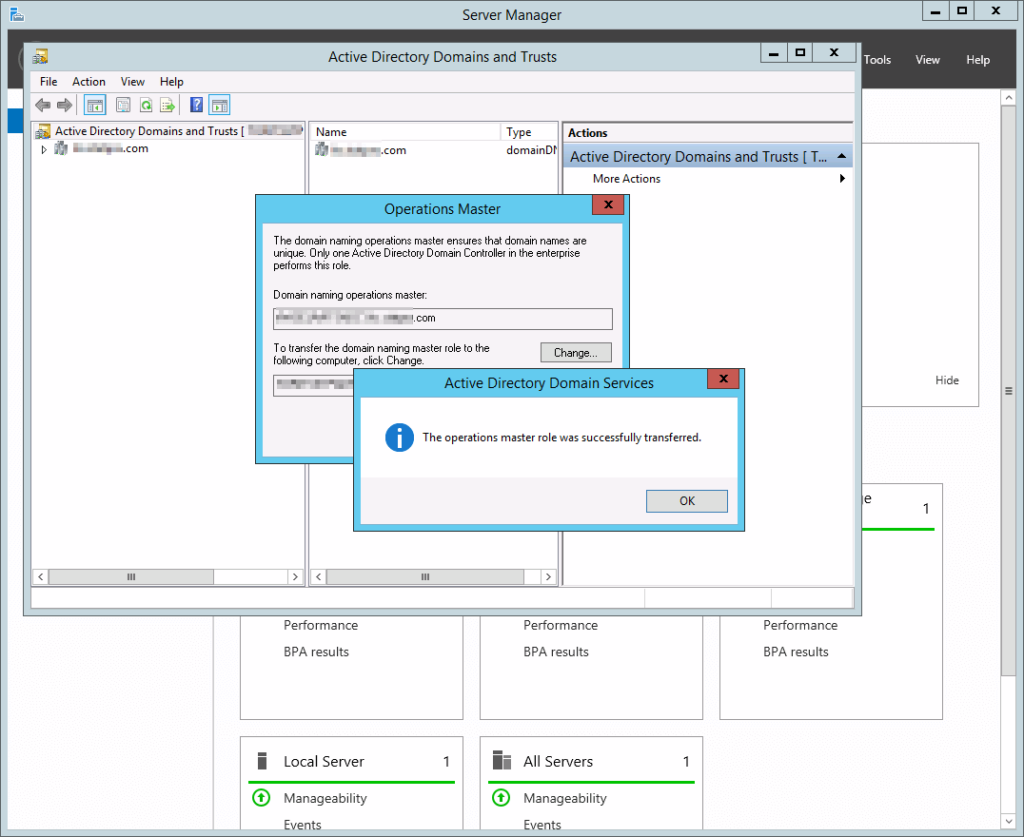
Click OK

stuart
Very informative.Thanks