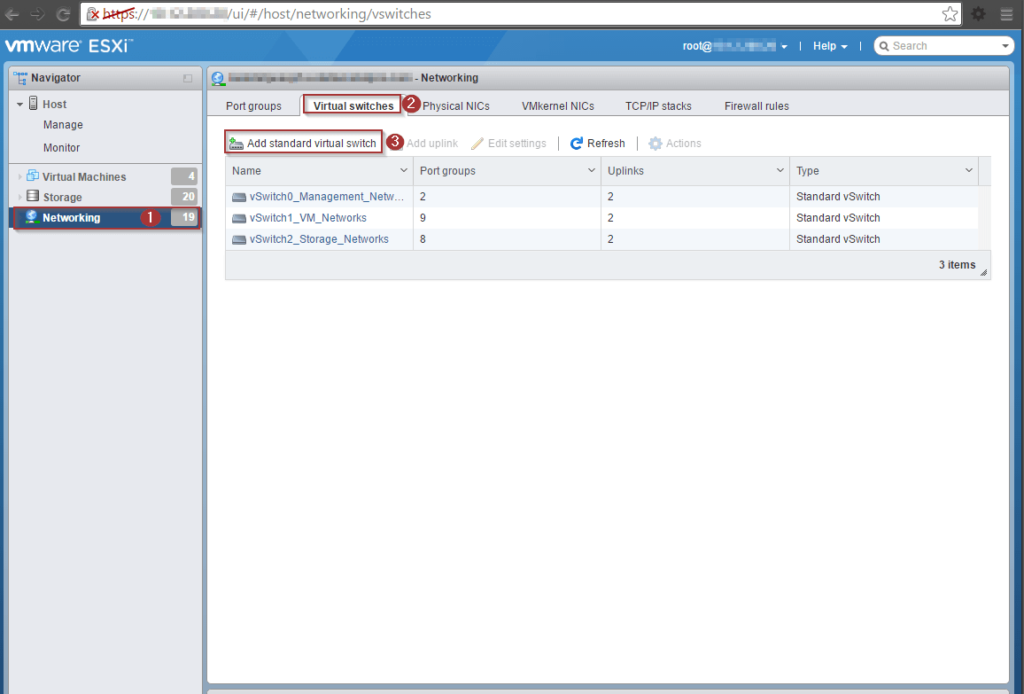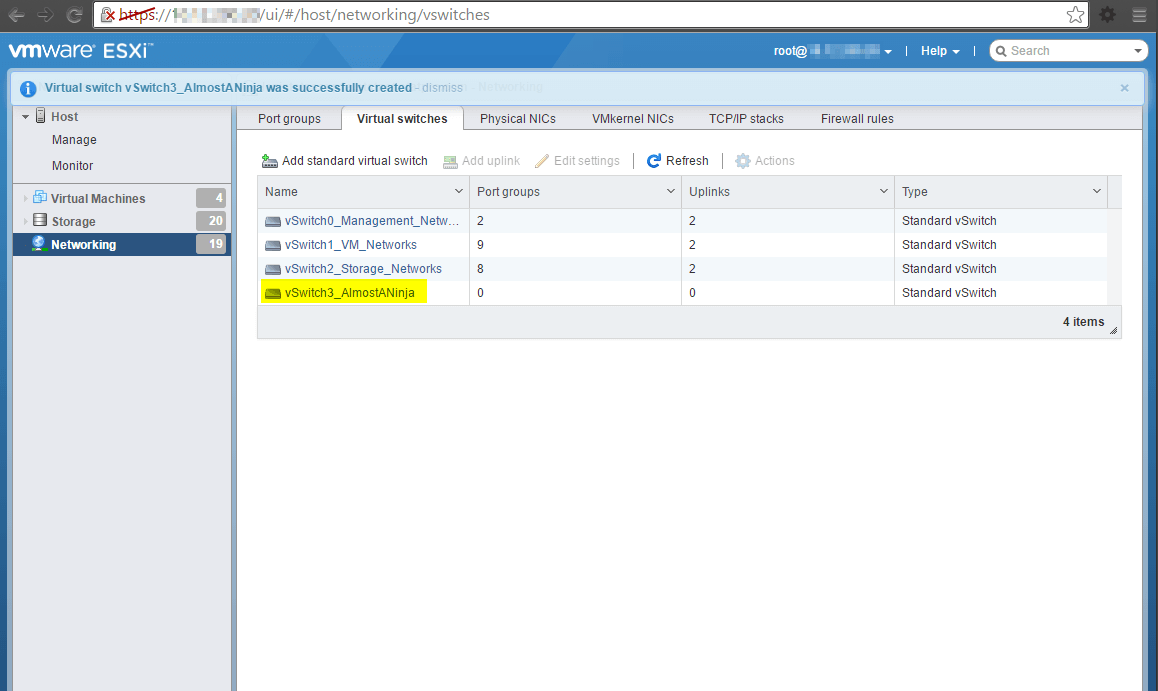A little while back, I wrote on Changing your vSwitch Names on ESXi Host. I found another way to do this, but unfortunately, this method ONLY works for NEW vSwitches.
Once the vSwitch has been created, you cannot change the name to something else. If you made a mistake and need to change it, you would need to either:
a. Removing the vSwitch and recreating it
b. Doing the Changing your vSwitch Names on ESXi Host option.
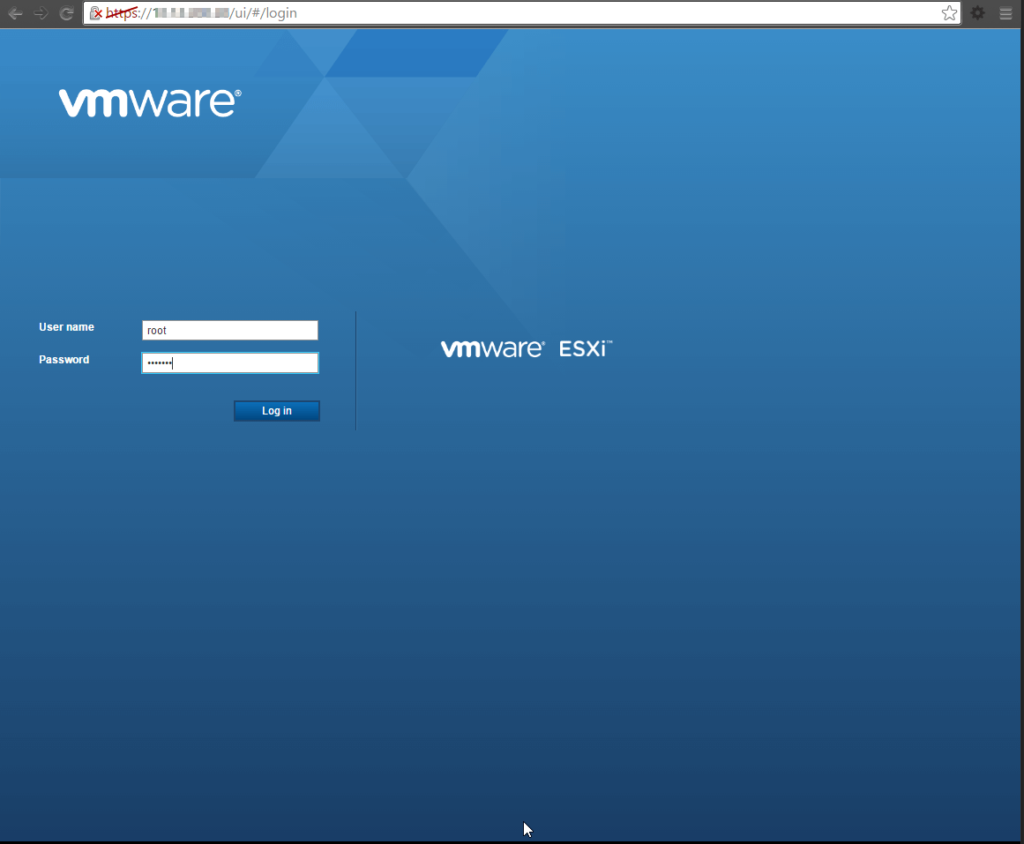
Login to the ESXi Host directly – https://ip-or-hostname/ui/ (note the trailing “/” after ui)
- Select Networking
- Select the Virtual swiches tab
- Click Add standard virtual switch
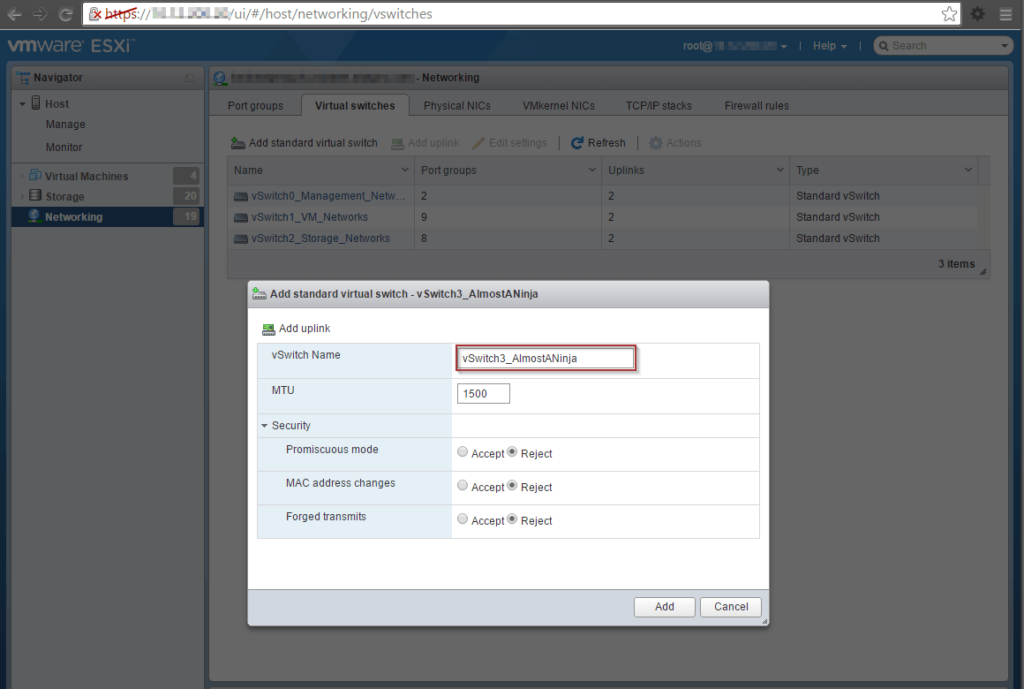
Give your switch an epic name or a descriptive name, your call. Click Add when done