Windows Failover Cluster
Create the cluster
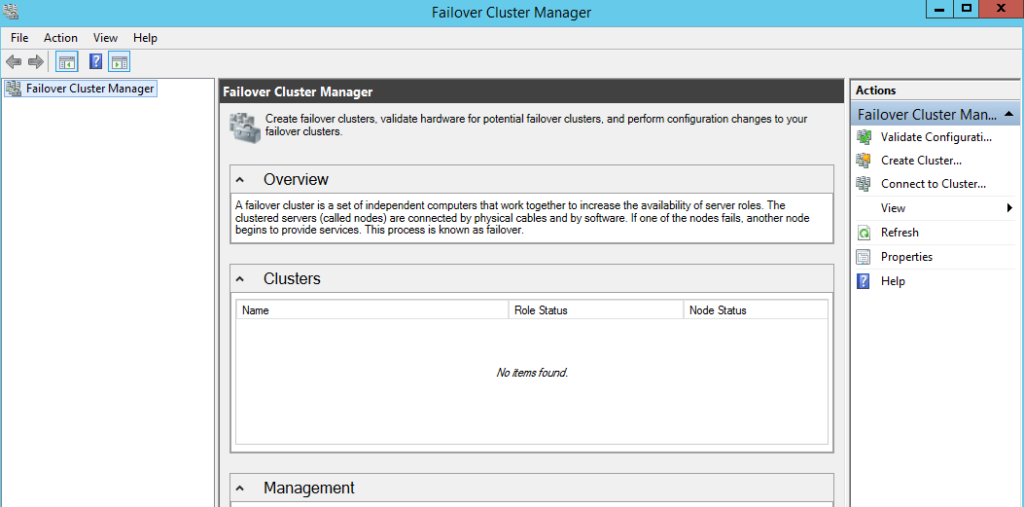
Launch the Failover Cluster Manager
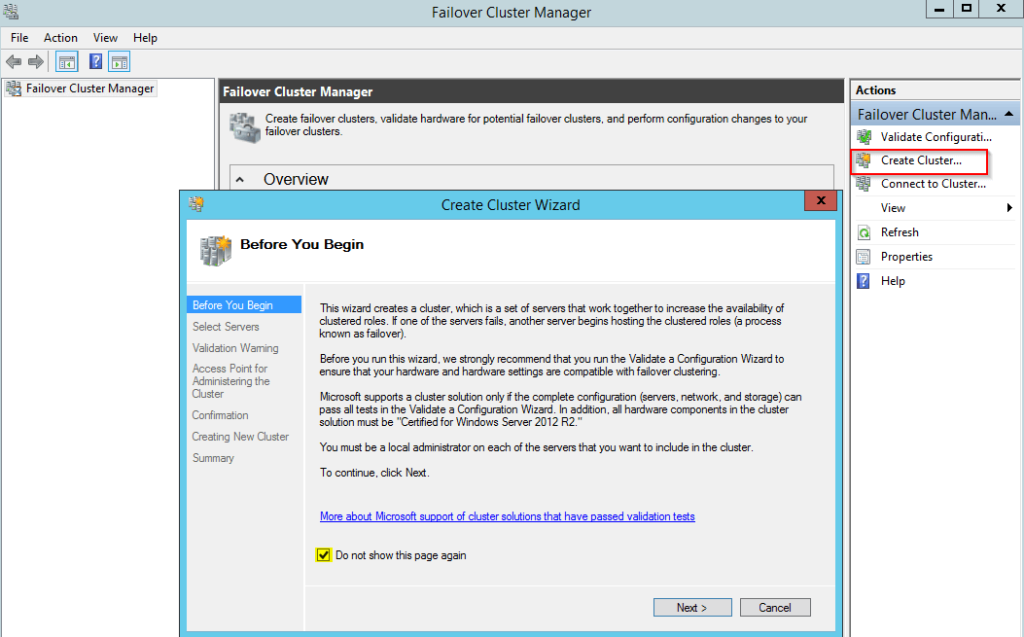
Place a check on Do not show this page again and click on Next.

Enter the hostname of your first node and click Add. I generally create a single node cluster, then add nodes as I go. Click Next
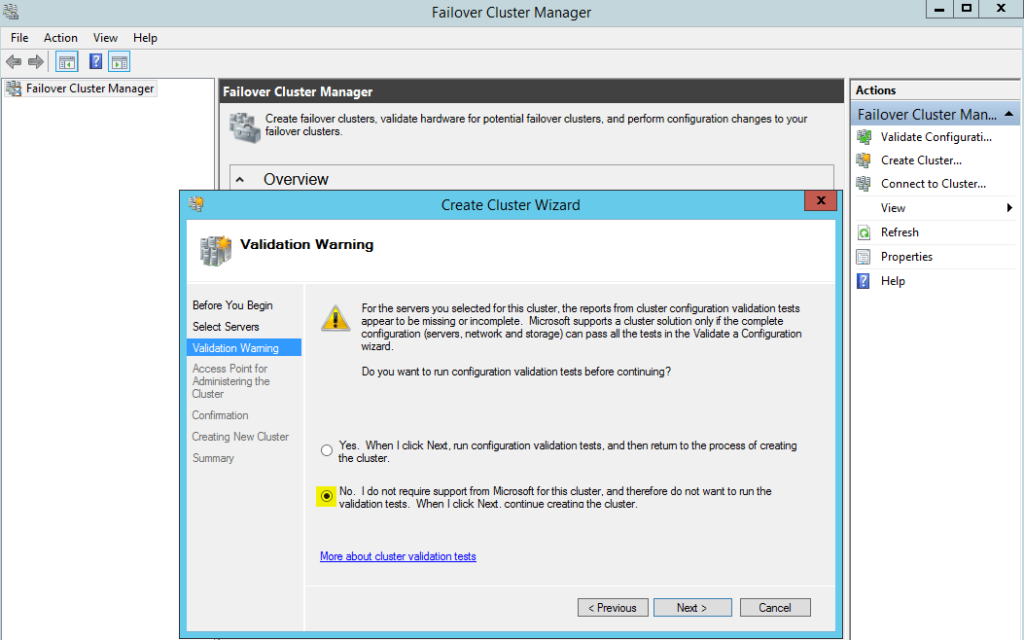
Select No. Click Next
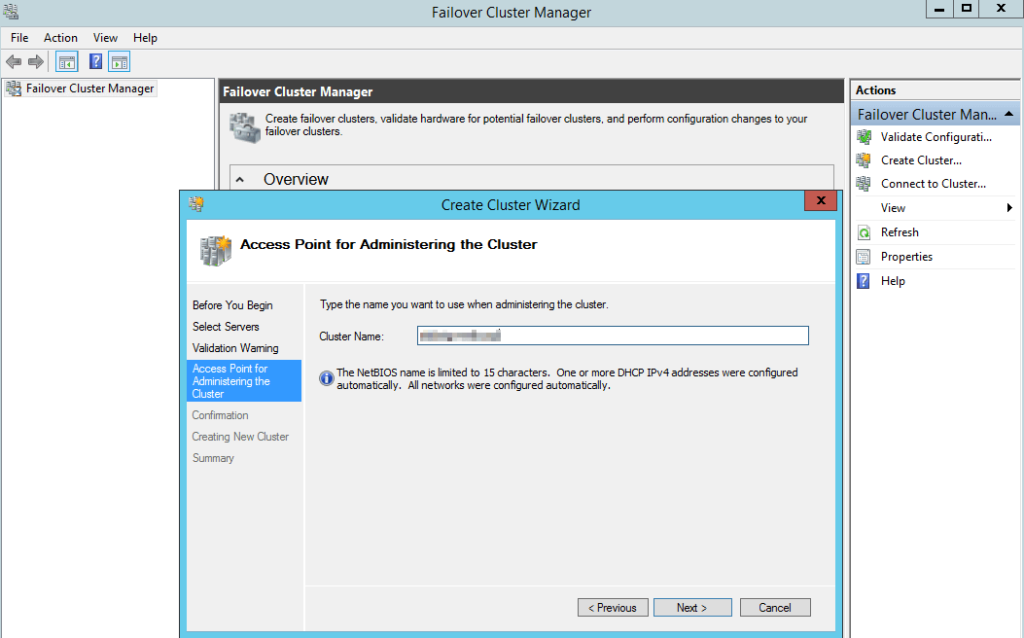
Choose a Cluster Name. Click Next
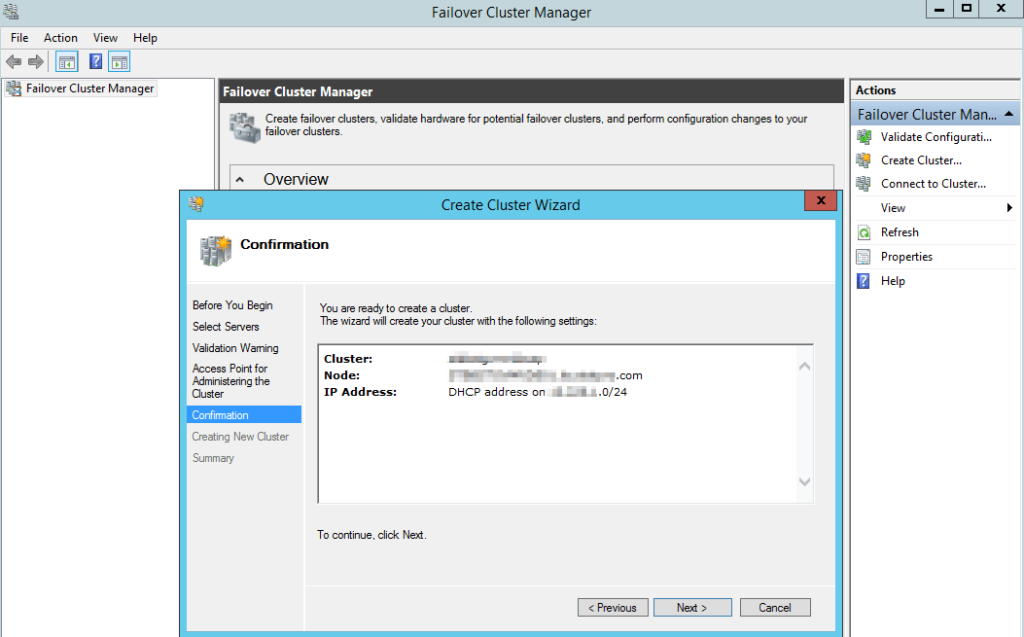
Review the settings, click Next
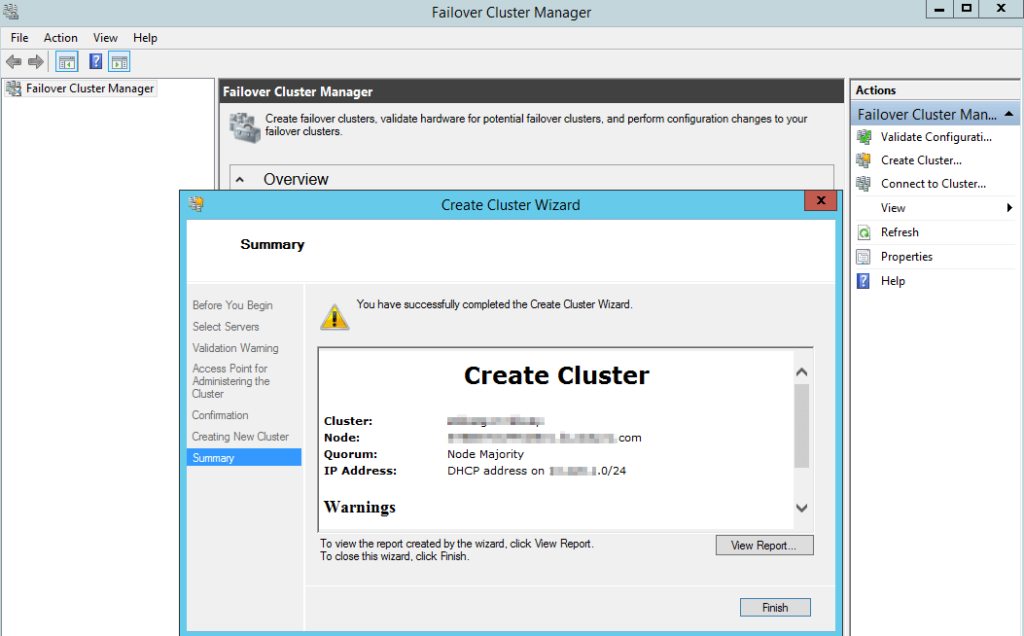
The cluster has now been created. Click Finish
Add a cluster node
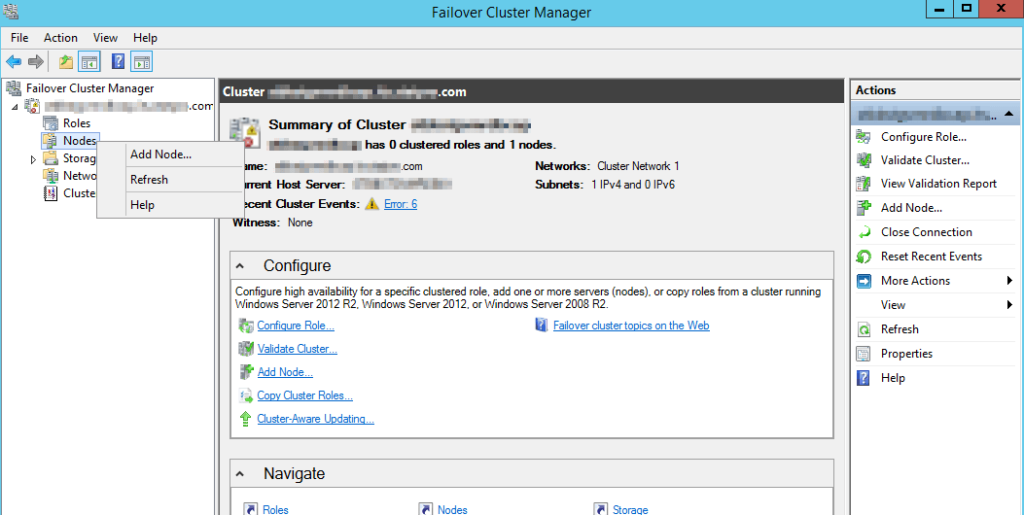
Expand the Cluster > Nodes – Right Click > Add Node

Place a check on Do not show this page again and click on Next

Enter the hostname of your first node and click Add. Click Next

Select No. Click Next

Review the settings, click Next
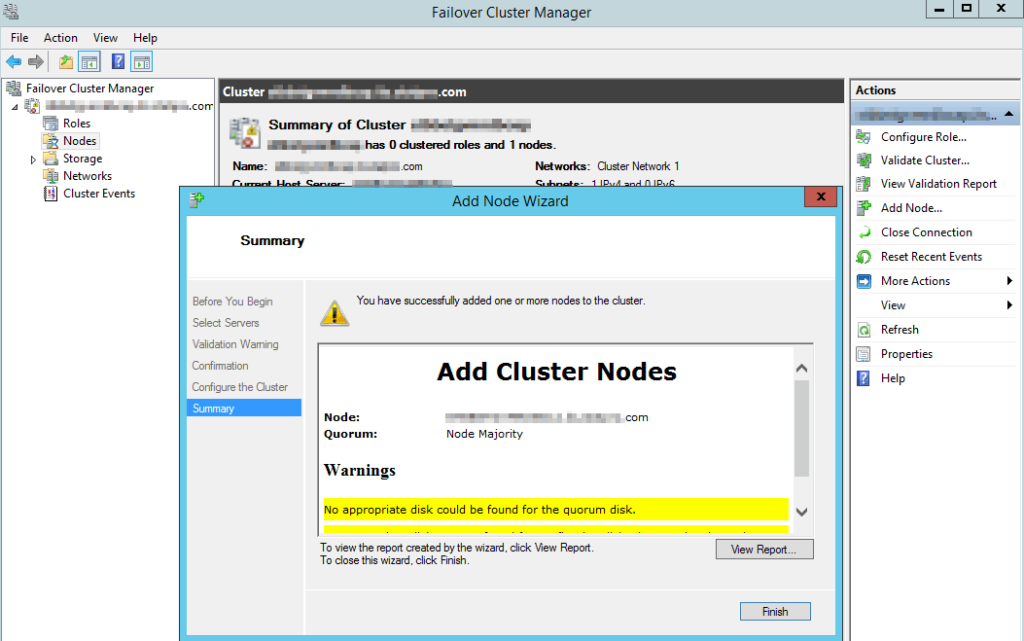
The node has now been added. Click Finish
Configure Static IP

From the Failover Cluster Manager, select the Cluster, right at the bottom, right click on IP Address and select Properties
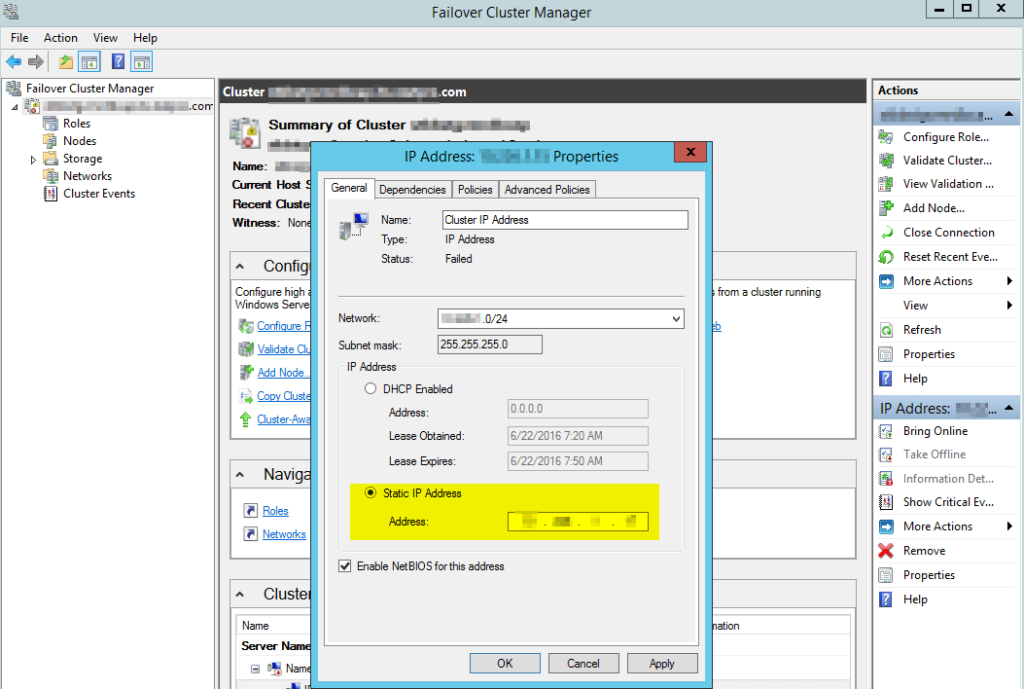
Select Static IP address and add an address within the same subnet.
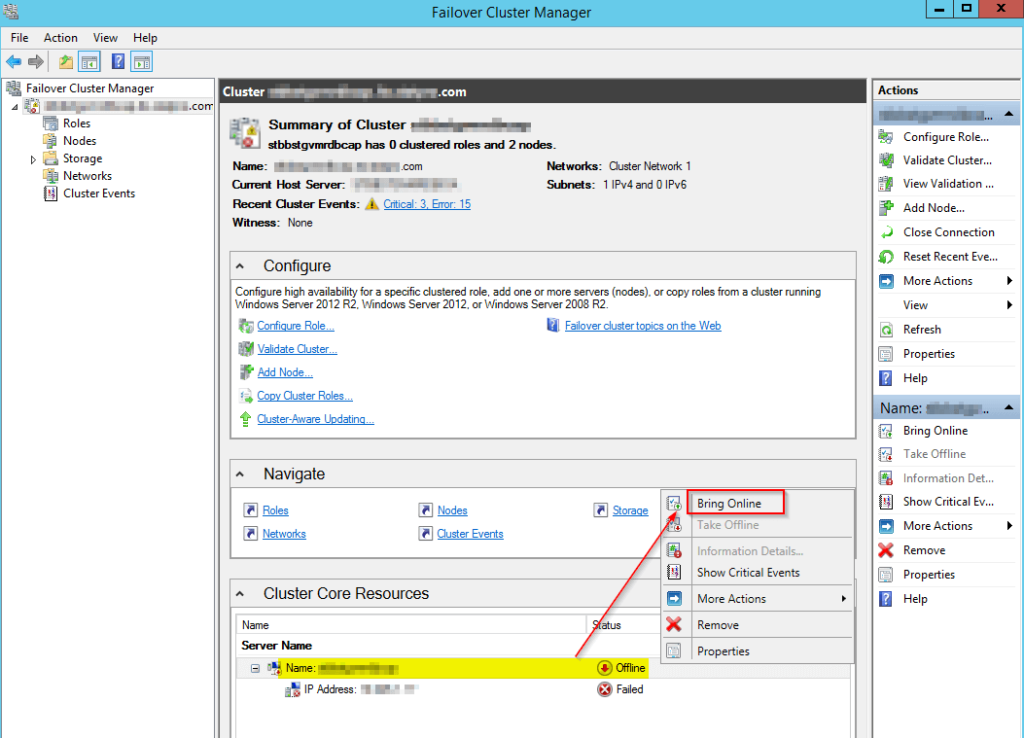
Right Click the Server Name and select Bring Online

Here you see the services are online. Click Reset Recent Events. This will clear the events and start from fresh.

Click on Nodes. Here you can see all nodes are online.
