Step 3: Transfer schema master role
Log in to the windows 2012 R2 server as domain administrator. Please note, you need to perform the steps below from the server you wish to move the roles to.

Open the Run window in server (Windows key + R) and type regsvr32 schmmgmt.dll and click OK

Click OK to continue

Open the Run window again, type mmc and click OK

Then in mmc window click on File > Add-Remove Snap-in…
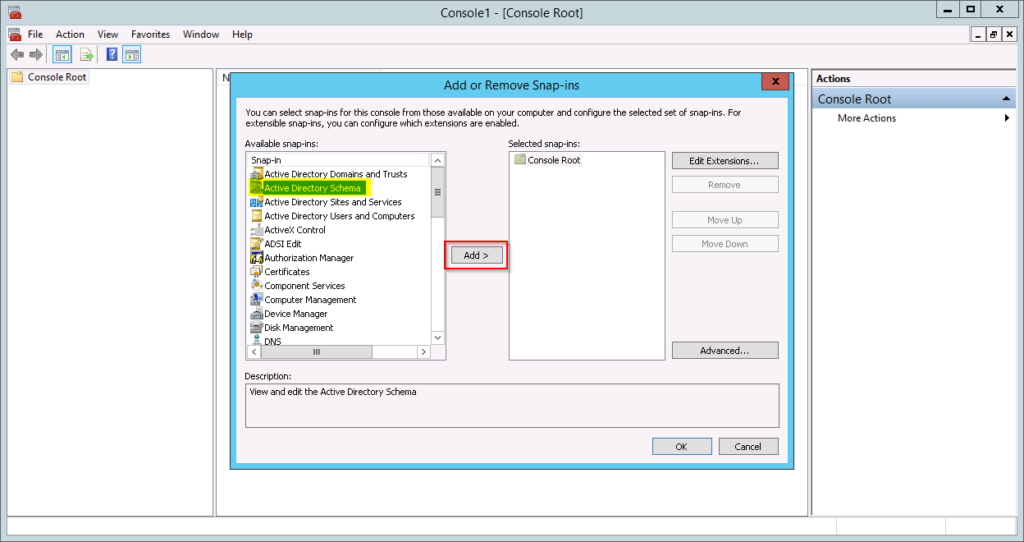
Then from snap in select Active Directory Schema and click on the Add button

Click OK to continue
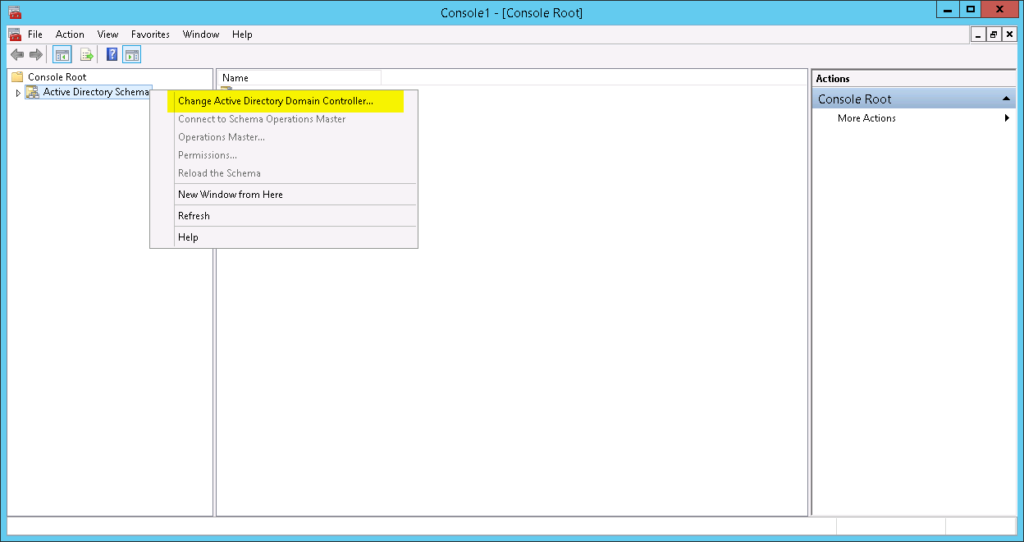
Right click Active Directory Schema and click Change Active Directory Domain Controller
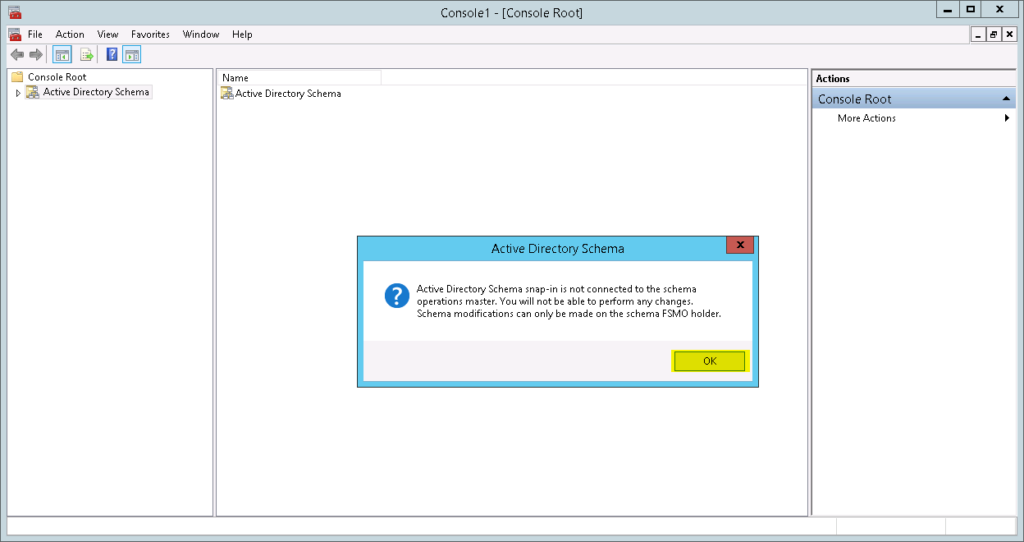
This will connect you to the domain controller you chose. Click OK
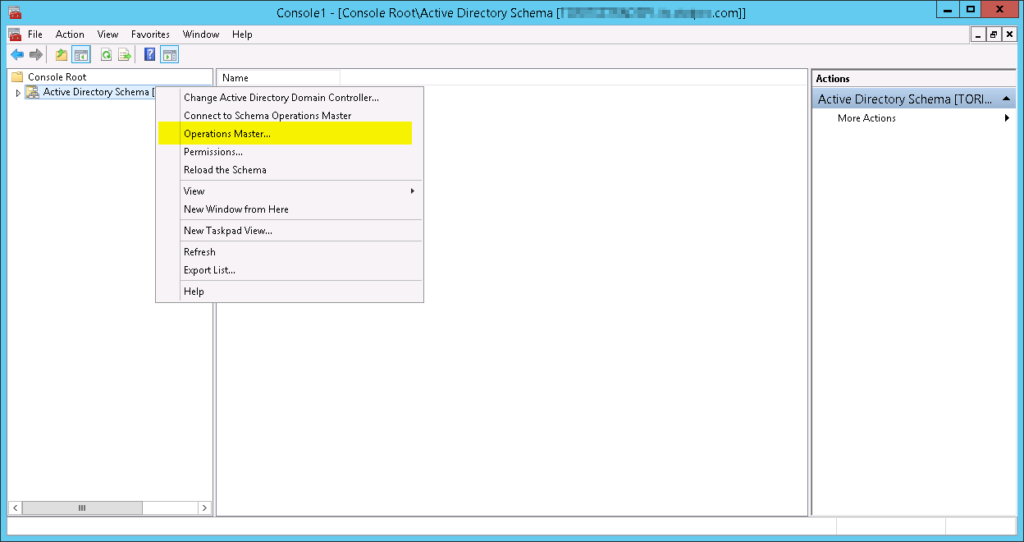
Right click on the Active Directory Schema [server name] then click on Operation Masters
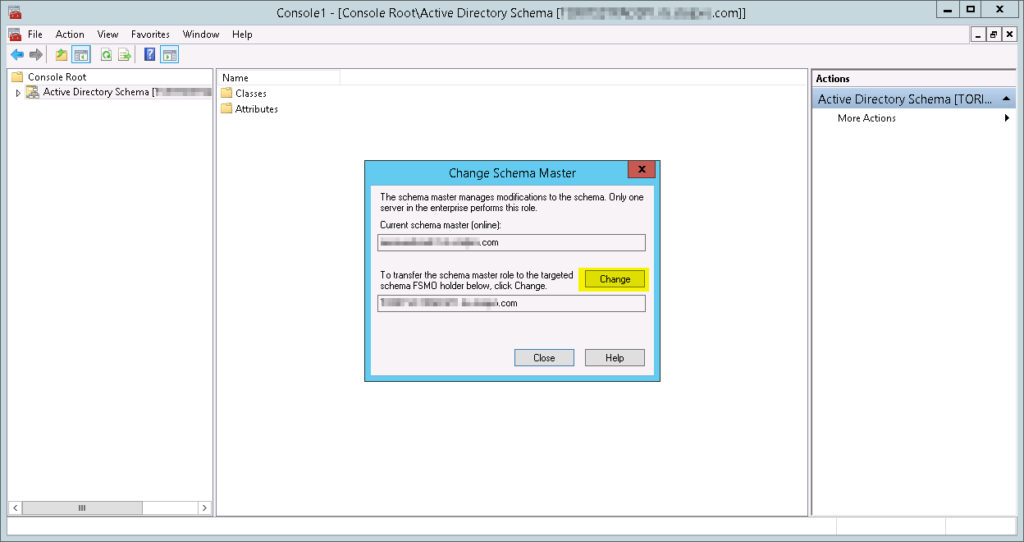
Click on Change
Operational Master: Server A (Source)
Operational Master: Server B (Destination)
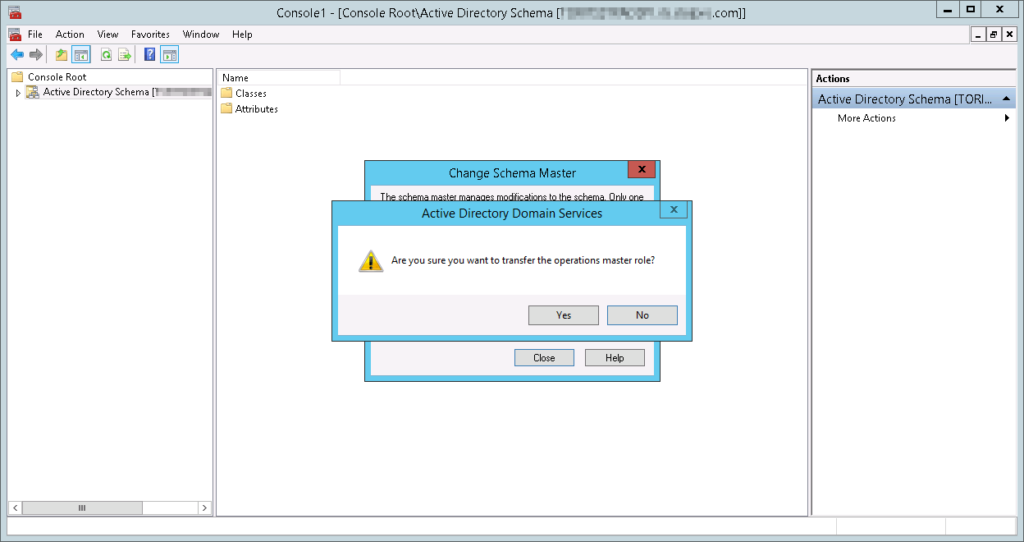
Click Yes
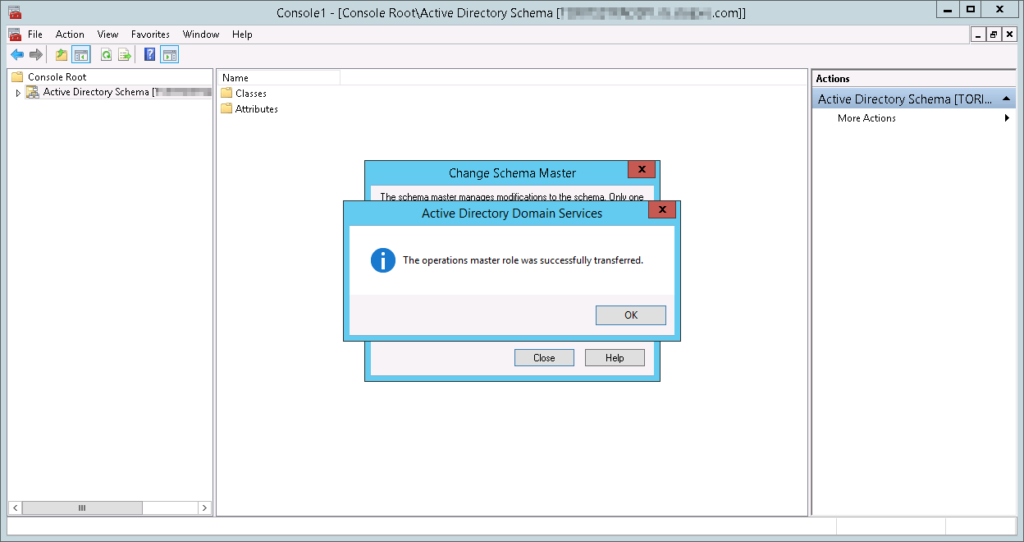
Click OK

Now, if you type netdom query fsmo if should list all the Operational Master: Server B (Destination) servers you chose in the steps previously.

stuart
Very informative.Thanks